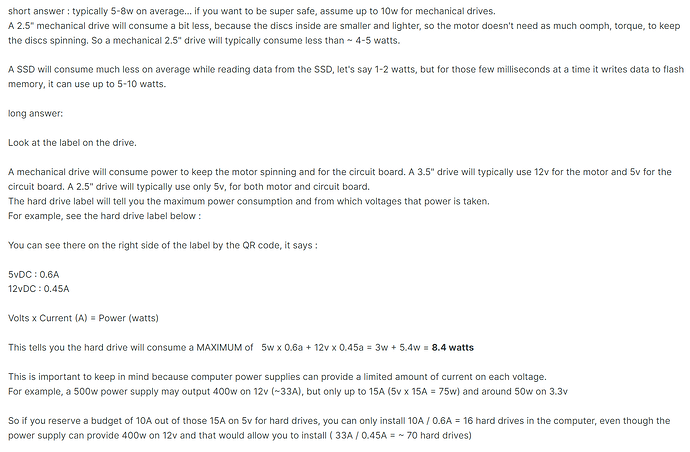You got that right!!!
LOL, Keep in mind that Linux distributions have very different mentality from Windows. There are 2 major “parent” distributions these days and these are Debian (DEB) and Red Hat (RPM) which are the base for majority (not all) of other distributions. Things between these 2 parent distros are VERY different from the package installers to where and how configuration is stored. Even “child” distributions can be significantly different from the “parent” but you have higher likely hood of getting things working on a child distro with instructions from a parent than the other way around. The instructions I created were for the parent and may need tweaking to work on a child distro of your choice like Mint, Pop! OS, or Ubuntu.
There is a partially simpler way of doing things depending on which “child” distro you use after all that’s why Linux has so many “child” distros which address some specific annoyances or improve on way things work in the “parent” but none of them can cover ALL use cases. Creating instructions for the “parent” distro improves the chances that ppl can use them on many more “child” distributions even if some things can be simpler in one or the other distro.
Showing ppl how to compile an app from source enhances their chances of getting it working on different platforms. In case of BB this may be mood point as you are limited by what the proprietary dependency (CUDA) will support but this shows you the power of Linux which allows you to run things on a supper computer down to a finger nail size SoC while Windows is still primarly limited to x86.
Yeah I just spent 2 days in mac terminal trying to get an old 2017 mac back to life for a customer. Which I finally succeeded in doing today. YAY! but fk linux and unix so hard.
I will not be playing in linux at all lol. I am going to follow your guide to plot and that is all I need from it. I actually remember using redhat (or I think that’s what it was) way back in the day and it was god awful user experience compared to ubuntu but ubuntu still didn’t do everything I wanted either. I just looked it up. I figured cause the government used it, it would be easier and more developed, it was not lol.
I’ll give her a go and follow your guide to a T.
and @dctech or anyone else still following this thread.
I am really interested in getting some SAS controllers, mostly for the reduced cost of drives and convenience of break out cables.
First things first though, do they have any lower speed SAS drives that would be common enough to pursue getting them?
If so, can any of you help me find a simple and cheap SAS controller and cables to get started that won’t be insane to get running on the windows plotting box, using either PCI or PCI x 4 or x16. The current sata controller is in PCI x 16
I currently have a single 20 or 24 sata controller for my drives and it will soon be full. It was cheap and so are long sata cables and power adapters. So idk if anything has changed in the past couple years making these cheaper or more viable. I know the drives are way cheaper.
Appreciate your inputs.
Also additional question for anyone that knows. How many splitters are safe to use from a sata plug. So like one sata power cord runs 20 drives using 1 to 5 splitters on each of the sata connections. No idea what the max is and what should be considered dangerous and such.
Quick reply as I’m at work, IIRC a sata cable is rated at 54w, each drive is roughly 7w, a quick Google will confirm, from that you know how many drives can be powered.
Says a sata power connector is rated at 56w. So if each connector is running 5 drives, that should be fine?! How do people not running JBODs and servers power a lot of drives safely?
Does that use its own power supply or is it just an enclosure? NM I googled the picture name lol. It does.
So I guess I should start using dedicated PSU’s at some point for each 10 stack of drives? Seems like alot of overkill, with the entire system and 14 drives currently it runs around 105w from the wall. I think it spikes to about 150w-160w on start up.
Each cable is rated at a maximum of 54w, so a maximum of 7 drives.
You cant take a sata power cable and then put a five way splitter on each connector, 20 drives would be a theoretical 7 x 20 = 140w, almost three times what the cable is rated for. Of course this is peak, but when you turn the PC on all drives spin up at the same time unless you have staggered spin up.
With careful planning, luck, or it catches fire.
Not trying to fight with you, but I read that each connector is rated for 56w not each cable. I’ve felt all the cables as well and made sure none are warm or hot etc. I’ll have to send you guys pics of the farmer this week when I am at the office.
I also saw that molex can provide more power then sata. So maybe i should get some molex to sata 5 ways.
I’m not entirely sure - I could be confused! Ultimately you need to go by the specification of the PSU unit, but just because a plug can cope with 54w doesn’t mean the cable or the PSU can cope with the total load of all plugs.
Think of your house wiring, you have many sockets, which if all used to their full rating would overload the main fuse, if you increased the fuse the cables capacity would be exceeded (fuse protects the cable).
Its difficult to gauge, I’m running 16 internal drives, which I’ve pretty evenly spread out across all Sata and Molex connectors on my power supply. When I chose the PSU I got one which had plenty of Sata and Molex connectors.
Once drives have spun up, they use very little power, its the motor spining up which draws a lot of current, then things settle down. This is why JBODs and SAS controller have staggered spin up. There was a very good article I read a few years ago, but can’t find it now, and dinners ready ![]()
Here is an interesting article although only about gauge 18 wire - How Many Amps Can 18 Gauge Wire Handle At 12,24,120,240 Volt? – PortablePowerGuides. It doesn’t answer any of those questions you have but shows what to consider.
Just found this snippet and guide. I’ll need to check the rails on the PSU in the system before hooking up the next 10 drives and do some math. Might be time for a second PSU ![]()
Like all things it can be complicated, but once you understand it makes sense.
Last year I built my own 48v battery system, 29 kWh of storage, 8kW inverter, and some seriously heavy 120mm2 cable. When I discharge at 8kW there’s around 180A coming out the batteries.
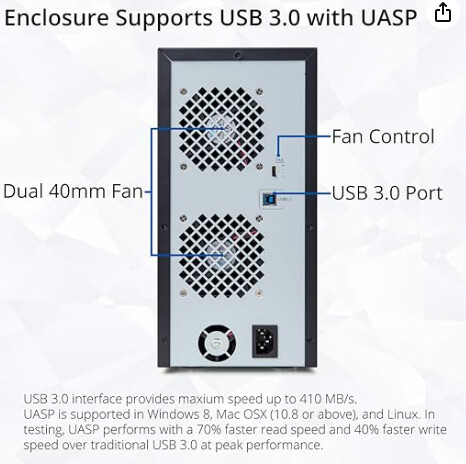
Amazon has not had them in stock for a week or so.
I once purchased one form eBay, and it was defective.
I got many from Ebay and they worked just fine so far, its been over a year or so.