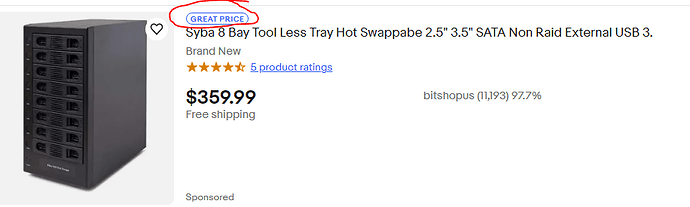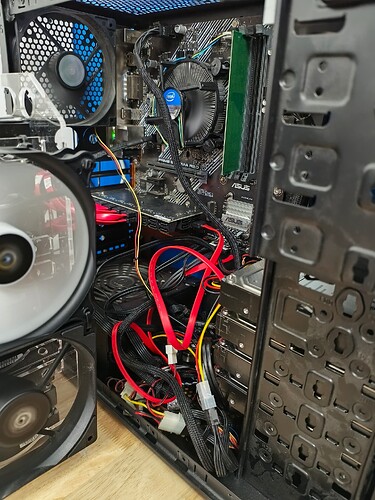yeah I’ve been looking at those. Those are alot more money then splitters and power supplies + bays or caddies though. Maybe I will do my next set in something like that just to make my life easier though.
It is back-ordered.
eBay has one:
And the seller has the stones to label it as “GREAT PRICE”, when it is approximately $130 overpriced.
I sent you an Newegg ad for $231.99
Is that the same one I replied to about being back-ordered?
Just saw the back order, but you can buy it at that price and they shouldn’t charge you until it ships…
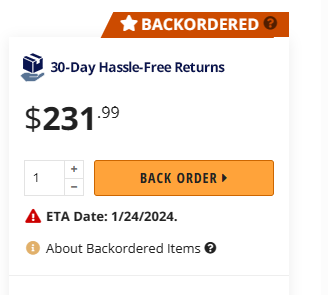
I think somebody could wait the 4 days!!!
I hope the manufacturer is still in business.
They have not had any for over a week.
I’ll try to keep a look out for you!!!
I think that will be eBay putting that label there, rather than the seller.
Here’s that article about HDD power draw, part 1 is also worth a read.
Amazon.com: Syba SY-ENC50104 4 Bay 3.5” SATA III HDD Non-RAID Enclosure – Supports USB 3.0 & eSATA Interface, Black : Electronics
.
StarTech 2 Port PCI Express eSATA Controller Adapter Card -PEXESATA2 | eBay
Ill have to actively watch the wattage meter I have the entire system plugged into and restart it a couple times. The biggest spike when I paid attention and noticed does line up with what they are saying of windows sign in, if you dont have staggered start. I think the highest I’ve seen is 180w on the system then it calms back down to about 105w for 24/7 running.
Although with that said I have no idea what the voltage requests are doing at that time or the PSU because that is just at the wall draw.
I understand the length by amps by voltage draw and droop to add resistance, which increases heat. So I think I am going to keep a limit of 10 drives per sata cable which is split into 2 connectors (same cable, but 2 connectors, 5 drives per connector.) as this has been running for a year without issue currently. Then when I run out of cables dedicated to 10 drives each I will addin a new PSU. But I also need to look at the max amps of the PSU for those Voltages and makes sure that is within spec as well x drives connected. Because the PSU powering the system now isn’t that nice lol.
@Toaster_Potato I’ve built few fully custom harvesters already and here is my experience:
-
USB harvester: my first harvester was a ALL (20 HDD) USB 3.0 harvester with a RPI-like SBC (RockPi 4) and custom 12V power supply which powers it all and 2x16port USB hubs. I quickly learned that MANY USB controllers have hard limits on how many devices you can connect to them and even a hub counts as multiple devices as 16 hub is technically 4x4 port hubs aggregated by a 5th hub so that is technically 5 devices just for 1 hub. It is hard to find USB controllers that do not have a hard limit of more than 32 devices but this SBC does support more so that’s why I went with it. Some external HDDs also have a build in USB hub (the ones that have a USB port on the front) which again uses extra device counts. The other big issue I noticed is that many external enclosures do not allow changes to internal HDD power management which I configure to keep the HDD plotter spinning (see this video for more info on this topic). HDDs have multiple sleep modes, the first puts the HDD controller to lower power mode when not used but keeps the platter spinning while others stop the platter or completely retract the head which basically powers down the HDD completely. The issue with all the power states, a part from the first one, is that not only do they significantly increase response time but they also put A LOT of ware on the HDD. This is why I also had to create a script that would attempt to read random locations from the HDDs on a schedule in order to prevent the standby from kicking in. Lastly, since I used a 12V power supply with single +/- terminal I had to use a thick cable going to my power distribution board as 20 HDDs pull A LOT of amps when they all start at once!
-
SATA harvester (using SATA controller): this was an upgrade over USB but I’ve noticed issues with the 4x PCIe add-on card I got that had 16 SATA ports and it was locking up when I tried to move data to more than 1 HDD at a time. When I was copying to 2-3 HDDs at a time the card would start to loose HDDs which was not good! I also started noticing issues with quality of some SATA power cables and determined that they cannot support more than 4-5 HDDs on one SATA cable (this was with MOLEX to 5 SATA splitter and SATA to SATA cable was even worst due to smaller pins on the source) as the drop in power over the length of the cable was too high. The issue with SATA controller was unfortunately not related to SATA power as even after resolving power issue the SATA controller was just not stable. This steered me to the next solution.
-
SATA harvester (using SAS controller): This for me was the best and most stable solution (24 HDDs). The harvester would use 1 dual channel 4x PCIe SAS controller and 2 SAS expanders all of which were procured from eBay. There were absolutely no issues with transfers to multiple HDDs with this approach and the expanders worked without problems providing a much cleaner build vs all SATA cables. This build uses 1 ATX PSU + power distribution board and mATX MB with Intel 6Gen CPU. I went with SATA HDDs and not SAS because I can load them with plots from my plotter over USB 3 adapter before plugging them to the harvester as that was quicker vs 1G NIC on the MB.
I’m now building a new harvester based on my last SAS design but this one will have a much smaller MB that comes with only M.2 slot so I will need to use a M.2 to PCIe cable to host the SAS controller ![]() All of the HDDs and MB with CPU will be powered with 1 ATX PSU. This build may replace my initial all USB harvester as this one will be struggling to stay within 5sec response time with compressed plots after the filter change. I hope to use it to drive both USB and SATA (over SAS control) HDDs.
All of the HDDs and MB with CPU will be powered with 1 ATX PSU. This build may replace my initial all USB harvester as this one will be struggling to stay within 5sec response time with compressed plots after the filter change. I hope to use it to drive both USB and SATA (over SAS control) HDDs.
Yeah I don’t use any USB drives. The sata setup I currently have is a 20 port x1 card that will be full soon (another 1x card is enroute). Also because you can connect 1x cards natively to 4x and 16x slots on any motherboard and they will work fine. But the down side you are talking about with moving data between drives isn’t an issue for me. I don’t connect drives until they are full and ready to harvest. My harvester does 0 besides harvest. I move the plots over sata on the plotter first, then swap the drive when full and move to the next and connect to them to the harvester all at once as I fill out the 10 bay storages.
I don’t have issues with disconnects or anything else with the drives honestly, I just don’t want to start a fire putting to many drives on the same cable lol. I might have data issues with low compression because of how that works, not sure how it will hammer the cards data throughput over normal plots but we’ll find out.
I am constantly eyeballing SAS but what I currently am focusing on buying is lower RPM drives to save power and because SAS is all geared towards enterprise I don’t think they have any 5000~ RPM drives out there.
Sas controllers are also pretty dam pricey. Can’t you only run 4 drives per SAS connection on the card with a break out cable?
I also do this all about as cost effective as possible as I have never made a penny off chia because they aren’t in an exchange I want to use currently (coin base) and I may never make a penny off the project, I hope I do but we’ll see.
Yes, but you can link HBA Sas controller card to a Sas expander, and bingo you’ve suddenly got a lot more ports. I ran out of PCIe sockets, so my SAS expander is actually mounted in a PCIe socket you’d normally use for mining, the SAS card only uses the socket for power which is supplied by cable to the docket. I believe you can also link the expander to another.
If you have a 1 port SAS controller then you are limited to 4 SATA HDDs with a SAS to 4xSATA breakout cable and that doubles with 2 port controller unless you use SAS expanders. I use the LSI 9207-8i SAS controller (this is PCIe 3.0 HBA) with 2x Intel RES2SV240 expanders. 1 port on each expander is used up by the SFF8087 to SFF8087 cable which connects it to the SAS controller and the rest of 5 ports use the SFF8087 to 4xSATA cables which gives me total of up to 40 HDD capacity. My current build powers these expanders from PCIe but I get these because they can be powered with MOLEX instead which will come in handy in my new build. Note that these older SAS controllers and expanders get a bit toasty so they need a fan blowing at them as they are meant for rackmount server chassis. Also, you need an HBA SAS controller or RAID in IT Mode which is basically an HBA as you want to access these HDDs directly.
and @Ronski Dam that sounds super legit tbh. If I decide to make a second box I might just have to focus on using your setup of SAS. I definitely wouldn’t hate getting more drives for less money. The rest of the stuff you linked is all comparable in price to the sata setup I use so not far off.
What do you guys use to power the drives then? Can either of you send a pic of your power setups for a SAS box? Isn’t there something for SAS so you can run power and data together?
For my current 24 HDD SAS setup I used regular ATX PSU that powers the MB and 2 of the 6pin PCIe cables power the Molex power distribution board that then power the HDDs with a Molex M-M cable/adapter + Molex to SATA breakout cables. I also cool the HDDs and the SAS HW with some 120 fans powered with Molex fan splitters.
Currently waiting for an ATX to 6pin power board which I plan to use in my new build to eliminate the need for Molex M-M. Although with these 6pin boards you need to be careful what 6pin to SATA breakout cables you use as not all of them have the same pinout on the 6pin end. This is why you should never mix cables between different PSU manufacturers or some times even models from same manufacturer unless you are certain they have the same pin out.
I am definitely going to add that board and the molex extenders and molex to sata to my next setup regardless of what I do with SAS or Sata, seems like a million times better then wasting the 24pin on a jumper
Mine is all housed in a tower case, and I have 5 USB drives on top of it.
I use a HP 468406-B21 24-PORT SAS expander card, that’s the one at the front with all the ports you can see, and Dell VM02C 0VM02C PERC H710 PCIe RAID SAS Controller Card, which you can’t see as its behind the expander, it also has a fan fitted to it.
and @dctech Here is the current farmer setup. I am working on a second 10 drive rack right now to put next to that one.