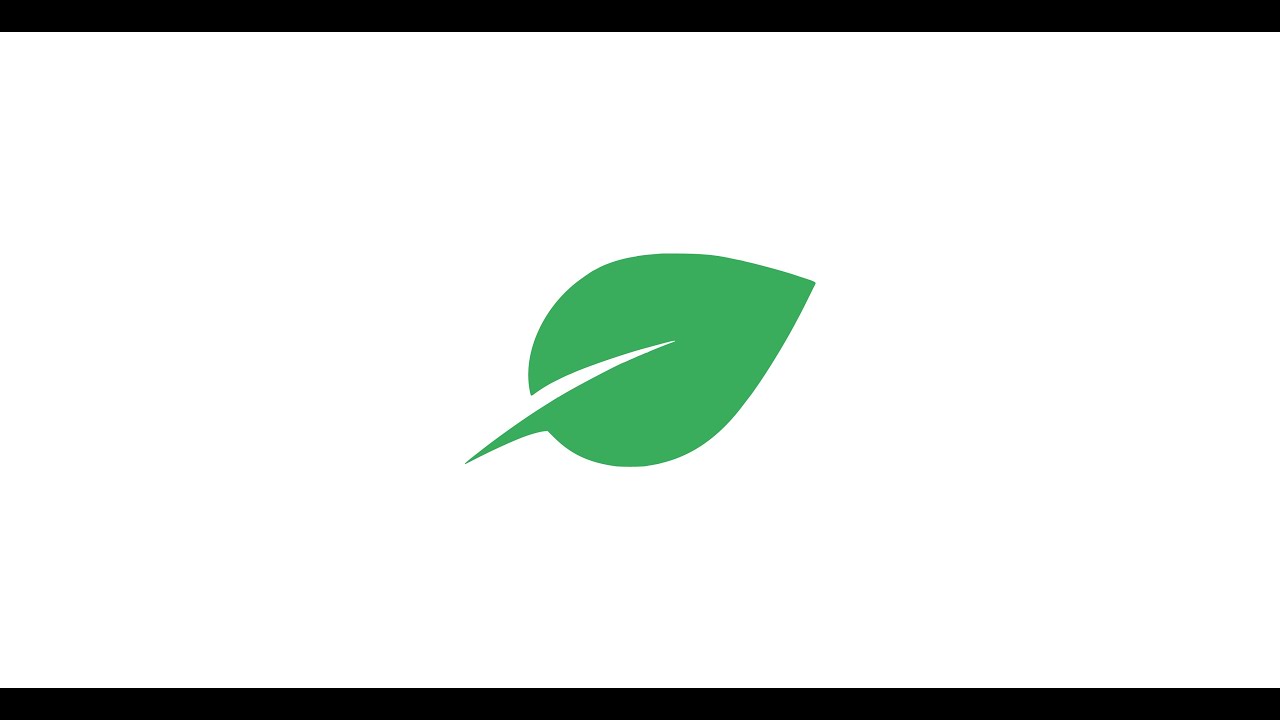Yes, -d is your destination. Whatever you put there will be good. I just use that example to be clear, but I agree that I made a mistake, as it should rather be -d d:/plots or like in your case d:/ to not really sit in d:/temp folder. I will edit that post.
MM is for madmax. ( 20 chrs )
I will just leave the post at it is, I think other noobs like me can also benefit from reading this thread.
I can also see huge improvements in Phase 2 even as its not finished yet. 
Looking forward to try the next step already, I have to be honest that I would not figured it out by myself.
I think you will be pleasantly surprised after your next test.
Best of luck.
The optimal use of hardware, ranked from best to worst:
-
512GB RAM - full RAM plotting in Linux.
-
128GB RAM + dedicated SSD. Make a RAM disk 107GB and use it as temp2 destination. It will absorb 75% writes, and use SSD for temp1 destination (25% writes)
-
64GB RAM + dedicated SSD. Split your SSD into 2 logical volumes. One will be used for temp1, other for temp2. Install a Romex PrimoCache utility and make about 48GB RAM cache pointed at temp2 volume. This allows to save ~40% of the 75% wear on temp2
-
16-32GB RAM + dedicated SSD. The simplest configuration. You don’t even need temp2, just use temp1 for 100% writes
-
No dedicated SSD, just use multiple HDDs (different for temp1 and temp2). The reason why your plotting speed increased by almost 50% is because you utilize 2 HDDs instead of one, so effectively doubled speed.
-
The worst is to plot using operating system drive. You risk destroying everything on it. Wouldn’t recommend this option unless you know what you’re doing
When it comes to point 6, why is this so risky? ( not thinking of the risk of that the operative system is on that disk ) but does plotting destroy the disk? and what is the chance of that ?
Nvme are rated with how many reads and writes they are good for.
After that the warranty is gone.
Because plotting does alot of read / write it can destroy them.
But you can monitor the health, and just stop plotting on it if it degrades to quickly.
Many will do far more read / writes than they are warrantied for and be fine.
I think it is more serious than that. My understanding is that the standard TBW only applies to “normal” use. Once you have wear that can be potentially attributed to chia, they will revoke the warranty outright.
Again, my understanding is that that change was added just after the Chia started to gain traction, and it applies (may apply) to Samsung as well. Therefore, most likely, if NVMe goes down before hitting that limit, we (farmers) are SOL. That should not happen too often, as a given TBW was chosen for a reason based on MTBF values (well before those events will start happening) - assuming that you have a decent brand.
They can’t change warranty conditions after a sale took place, the deal is done.
Many ppl have plotted well past stated numbers with no issue.
I mean ppl can worry if they wish, or they can get on and use a thing for the purpose it was built, that was my choice.
I only bought m.2 for chia, I still boot all my machines from hdd.
Agreed.
MTBF has a U shaped curve with a very long mostly flat bottom. The warranty period is specified well before the right side starts picking up. That is the reason that we see our NVMes easily go past that value.
Well I thought I’d inspect mine.
Rated for 1800 TBW, I’m sat at 0 health after 2300 TBW with no bad plots being formed and no loss in speed.
Long may it live.
Here is a good interview explaining SSD endurance:
Once you wear cells on an SSD beyond their rated number of writes, they can no longer reliably hold the charge, therefore information written on them will “leak”. For example, you wrote a file on the SSD, then turned off, then next day the file can be corrupted.
It is not a problem if your SSD is dedicated to plotting and is essentially used for transient information. So for chia plotting use case, you can continue using it until it fails and no longer usable.
But doing so on a system drive means you are introducing significant wear, but at the same time there is a need to permanently store some files. It introduces a risk of drive failure or corrupting of system files.
Mine shows 0 media and disk integrity errors so far, so I’m hopefull she has alot of life left in her.
Nice video, some good data there.
Yay ![]() PNY announced / released LX2030/3030 NVMes based on that technology. The MSRP for 2TB one is $1,170 - WTF.
PNY announced / released LX2030/3030 NVMes based on that technology. The MSRP for 2TB one is $1,170 - WTF.
Any day, I go with 8x 15k RPM SAS3 RAID0. If you need more speed, 16x will be even better. The cost is ~$15 (fifteen bucks) for one such SAS drive, and ~$50 for HP H240 RAID0 SAS3 controller. The total cost for 8x setup is ~$170 (need to add $20-60 for the cage, plus another $20-40 or so for cables). The TBW is not even mentioned, as it is in the obscenely high territory.
Although, those that plots in PB ranges are running their plotters using bladeBit - everything is in RAM. One can easily run MM with 256GB RAM (plus some extra) completely in memory - no need for any drives. The best runs using bladeBit are in the range of 5 minutes (yup, the box is $100k - 64 physical cores TR, maybe dual socket ![]() , or more reasonable (also super expensive box) 10 mins with MM.
, or more reasonable (also super expensive box) 10 mins with MM.
I really want to smoke the same thing that they do, at least until the price for such 2TB will be in $300 range.
That would be my position as well, However, if that is true, it may apply to say NVMes sold after June/July, or something like that - with a modified warranty language.
I just read the warranty that came with my Samsung 970. The main policy is 5 years or TBW “specified by Samsung Magician!!!” Although, there is a “Warranty Limitations” section that looks to me like an open ended one. The second bullet there is “the Product was not used for its intended function and environment.” There is no explanation what “intended function” is, I mean we are not talking about digging some holes in your backyard with that NVMe, or using it as a beer coaster. There is another one stating “any other circumstances which Samsung determines is evidence of a breach of this Agreement by You” - also kind of vague, but more or less, “I am telling you, you are SOL” kind of language.
Maybe this is a similar issue to shucking HDs. When you call for RMA, they will tell you that it is not covered, as you opened the case, cracked some seals. Once you refer to FTC ruling, something magic happens, and that HD is now covered, as long as you have the case. Maybe that FTC ruling is the ace that we have to invoke.
I found the article!! So, that is Crucial, and they want it to be a retroactive change. For now, SCREW them! I have already had problems with their warranty for their RAM. So, that is the second strike for me.
Sure, I totally agree newer drives could have different conditions.
And indeed, if they can not replace it due to unintended use I’d expect them to do that.
I just don’t see any point sweating the litte things, when mine die ill toss and replace them, more than likely with one in the PBW range.
I think that at least I missed something. This thing started, as you suggested to OP to use an NVMe for both OS and plotting. That is to me just an opinion, and I am fine with that, but have a different opinion However, you also stated that your OS is still on HD. So, if you are talking about that NVMe being dedicated to plotting only, and dying while plotting, then we are on the exact same page here. I am doing exactly that (I guess, we all are) - not worrying about it at all if it will be run completely to the ground…
Don’t suppose you have any idea if a sata ssd ( I know, bad speed ) would benefit speed wise from connecting to a pcie adapter card?
My first nvme I bought mistakenly is in the PBW range, couldn’t return it so its just sat about.
Terrible plotting speed, I was supposed to buy the U.2 model.
You can look at a drive as medium plus controller. So, SATA medium is basically the same as NVMe. However, the controller is slower, as it only needs to work with 6Gbps. So, I don’t think you will see any gains by using PCIe adapter due to that controller. And that controller will talk to SATA to PCIe controller that would again, translate PCIe to SATA, so back to 6Gbps, and you are screwed on the other end as well. The only way to make those SATA SSDs to work faster is RAID0, and that is harder on Intel chipset (shared PCIe lines, …).
Although, those SSDs/NVMes wear off, but to my understanding that should not affect the speed. Unless, there are constant errors, and the drive/OS tries to recover from that. You may want to check your Event Viewer, whether it shows any errors for that drive.
Don’t spoil it! Yes, you can plot with an array of cheap 15k SAS HDDs. Downsides being noise and heat and electricity, but they offset it by super low cost.