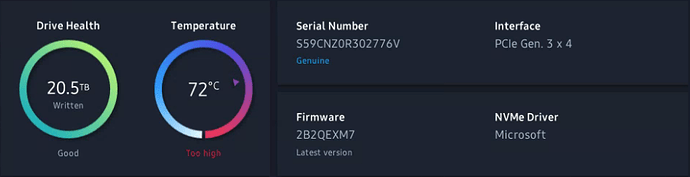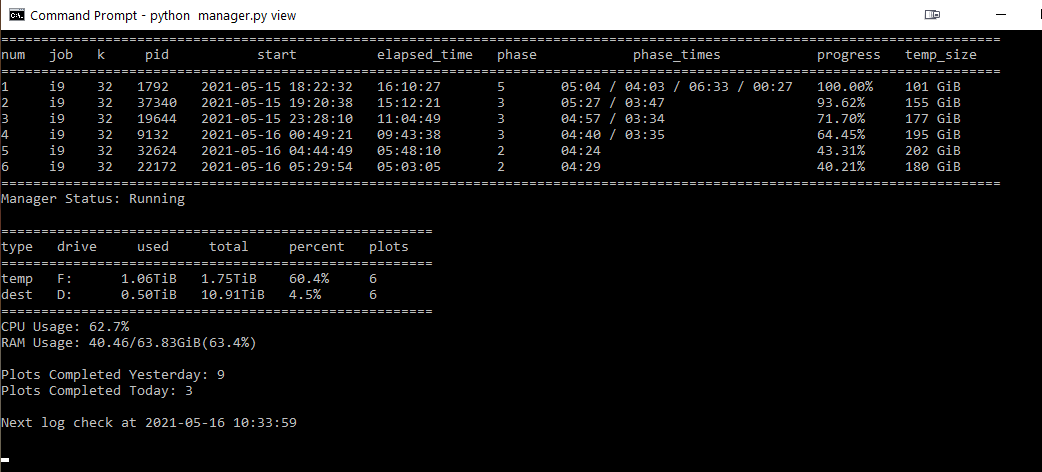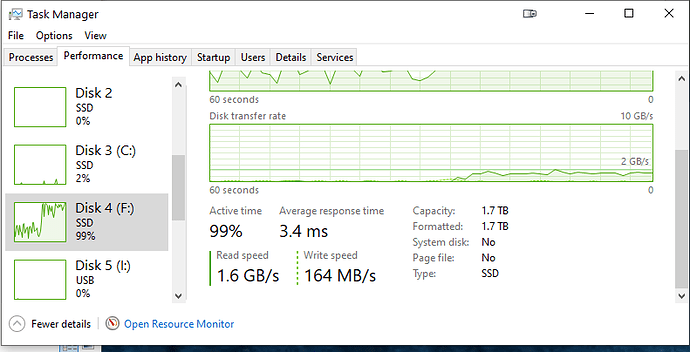I used this article to build this identical (almost) system. I was expecting the same results he got since it is the same system (he said between 2.5 and 3TB per day). But so far I am 12 hours in and have 10 plots to show for it. There was one part of the build that I was unclear about. It mentioned getting a cable for the NVME drive. When I went to put the system together, the NVME drive fit directly on the motherboard. So that is where I put it and just put the extension cable in my parts bin. But now that it is running slower than expected, is it because the NVME is getting too hot and throttling itself? Looking at it with CrystalDiskInfo it shows the drive at 66 degrees Celsius. According to the specs, that is well within the temperature range (max 85 degrees C). I am wondering if the cable was meant to be used to get the NVME further away from the board and into the air flow for better cooling. If the NVME temp is not the problem, what is? Or am I just being impatient and maybe the plot rate will speed up/even out over the rest of the day. I just want to get this fine tuned because my second plotting system (identical to the first) will go online tonight.
After reading some other threads mentioning Samsung NVME issues that were resolved with a firmware update, I downloaded the Samsung Magician software and took a look at the drive. It is running the latest firmware so I don’t have to worry about that. But it just so happened that when I was in there, the drive jumped to 72 degrees C and it said “Too High”. I assume I am getting throttling issues because of the temp. Below is a picture.
Thoughts? My current plan when I start building the second system in a little bit, I am going to use the extension cable to place the NVME in the air flow of one of the fans. Then see if that makes a difference. If it is a noticeable difference, I will order some heat sinks for those drives.
I have gone ahead and ordered some NVME heat sinks but I have come up with a plan for this next system to test the theory. I have obtained a 3.5" fan and bezel from an old HP I had laying around. I’m going to use the extension cable to put the NVME inside that bezel and sit it at the bottom of the case. The bottom of the case is perforated so it should get good cool air pulled over it. The NVME will be on edge so the air flow around it. Then tonight and tomorrow, I’ll get to see if it is any better than the other setup. Waiting for the motherboard to show up.
SON OF A **#^)#$! I was about to start building my second system, I started to unbox parts that arrived today and found that they sent me the wrong NVME. The inventory sticker says it is the right drive (Samsung 970 EVO Plus SSD 2TB) but the box the sticker is on is an 860 EVO 1TB. Bastards. Now I have to wait for that to arrive on Monday. So pissed.
Huh so this is 860 Evo versus 970 Evo Plus? Maybe record the numbers so we know the absolute perf difference?
It didn’t have anything to do with temperature then?
No, the system currently up and running that I think I am having heat issues with has the 970 in it. I just received parts today to start building the second one (identical to the first) and they sent an 860 with a 970 sticker on it. So now I have to wait until Monday to build the second unit (unless I can find one locally tomorrow). So, I am now waiting on a couple plots to finish and I’m going to try the cooling hack on the current system so I don’t have to wait to know.
I am going to add the cooling in a bit and start the same exact set of parallel plots at exactly the same time tonight that I did last night. Then I will be able to compare apples to apples by just looking at the time each new plot is written and comparing to today’s times.
OK, that was simple. I added the M.2 extension cable which allowed me to move the SSD off the motherboard and covered it in that bezel with fan. Now it has really good dedicated air flow. After booting it back up there is an immediate difference. Before, at idle the SSD was sitting at 52 degrees (which may be a skewed number, it may have still had some heat left over from plotting). Now, it is at 35 degrees. I will fire up the plots at 9:02 tonight (in about an hour and a half) and we’ll see tomorrow if this makes a difference.
OK, and the test is underway. Below is what the temp finally settled at running idle. We’ll know tomorrow how badly the heat was affecting performance (if at all).
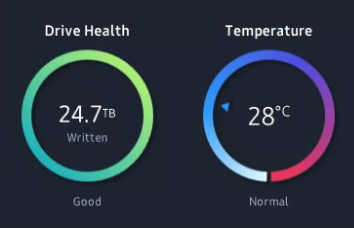
I think it’s unlikely that heat was an issue, versus the totally different drive type! I can’t believe they sent you a mis-labeled drive… that’s borderline… crime?
You have misunderstood. I have one plotting system. It has a 970 Evo in it. That is the system I am working on. That is the system I am trying to figure out why it is slow. That is the system that was running hot.
I was about to start building a second system last night. I ordered another 970 Evo for that one but when I went to open all the boxes to build it I found that they sent me the wrong drive. The 860 box was never opened, I sent it right back and that second system has not been built yet.
All performance information in this thread is about the 970 Evo Plus system.
Probably my bad for jumping between two systems in my discussion. I will go back and edit that entry to clarify more.
The cooling is definitely keeping the drive cool. During heavy use when the drive is reading and writing at over 500MB/s the drive never goes over 47 degrees. Major improvement. But I have not seen any noticeable improvement in the plot count. Now that I am comfortable that I’m not going to burn it up, I’ll let it run and see what I get in 24 hours.
I’m curious what you find and how you eventually solve this. it’s taking me 17 hours for one plot (6 concurrent, staggered, max 2 phase 1 at a time) with my samsung 2TB MZ1LB1T9HALS. I’ve been plotting for 6 weeks like this and just been dealing with only completing 9 plots a day. Tonight I decided I needed to look into it. I was also thinking heat (NVME has been running at 60C and has a cooler on it with a fan) but I’m also mining ETH and the NVME sits behind the vertically mounted GPU. My case is open and has had a small fan blowing at it, I just stuck a giant vornado close to it, temps are down to 48C on the NVME now.
But looking at task manager, with 5 plots running, I’m only seeing read and write speeds of around 100-150MB/sec. I would expect more. System is a 10900K w/64GB of memory. CPU is at 67%, RAM @ 35%.
Update: I just saw in task manager peaks of 1.1GB/s reads and writes. Maybe it actually IS heat. But most of the time the speeds are pretty low. Let’s see what tomorrow looks like.
@rawbar That doesn’t sound right. But if you are also doing other things on that system (mining ETH), there is no telling how much that is effecting the scenario. But that NVME should be getting a lot better read/write than that. It sounds like the same performance as a normal SATA SSD. Maybe you have a bus issue. Some motherboards have limited bus speeds and share resources with other ports. Like my motherboard, the second M.2 port shares speed with SATA port #3. So if I am not paying attention and run drives on both of those ports, they suffer.
It’s definitely not right. But both hwinfo64 and Samsung Magician shows that the NVME is using 4x PCIe pipes, so beyond that, I’m not sure what else I can look at. Yes, the motherboard docs do say if I have a SATA drive connected to SATA 5/6 that it can affect the NVME PCIe usage, I haven’t specifically checked to see if I have anything on 5/6, but I did think that if I was seeing 4x PCIe then I was in good shape. Maybe I need to look at 5/6 anyway. Keeping an eye on this, I fired up the giant fan around midnight.
What I don’t know is if the read/write should be maxed most/all of the time or just periodically. It very rarely seems to be using more than 20% of max I/O, it just spikes periodically for no more than a second or two (even with giant fan). I’m at 44C this morning, so like you, I’m coming to the conclusion that it’s probably not heat related.
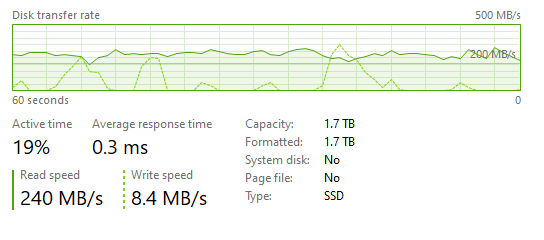
As a comparison, here is a random snippet of mine. The speeds in this snip are about average but go much higher. Sometimes over 600MB/s.
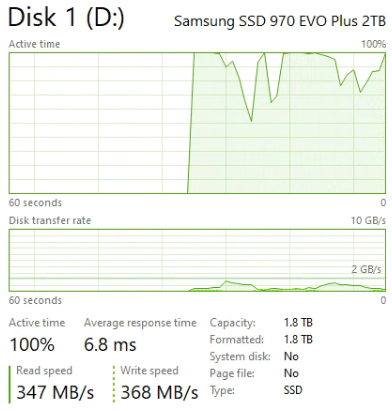
Quite a difference. I just ran Samsung Magician performance benchmark (while still plotting) just to see what happens. It of course doesn’t give a real picture as the drive is busy, but it is interesting that the drive is clearly capable of much higher speeds than it’s doing while plotting. Not sure why plotting isn’t maxing out I/O. I’m not CPU or memory bound.
Since the giant fan, phase 1 times have dropped by 30-60 minutes, but overall, still not great. But I think the I/O speed of the NVME tells us that’s the problem.
(Apparently as a new user I can’t reply to this topic again after this post, and can’t provide more than one picture per post. I had a second one showing the windows log during the write test was getting up to around 550MB/sec)
That nvme drive maxes out at 750 MB/s after the cache gets saturated (very quickly)
So it doesn’t seem a very suitable drive for plotting, replace it with a samsung 980 pro and you should see a ton of difference (or better yet 2x 1TB if you have the option)
I purchased it based on the Chia recommended plotting hardware guide. Unfortunately it appears that this info is wrong. I just found similar info that this is a bad drive for plotting here: