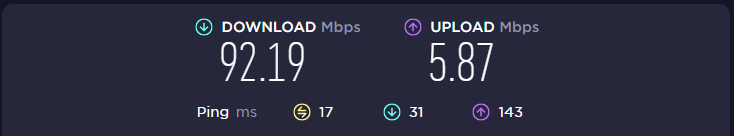Windows 10 Home
Chia 1.5.0
Over the past few days, I keep dropping out of sync.
If I restart the services (or restart the GUI), it usually catches up quickly. But it does not last. After a few minutes, I fall out of sync, again. When I do the restart, I verify that all services have restarted (no orphans).
If I do nothing, it catches up on its own. But then falls out of sync a few minutes later.
I re-booted the box, and the problem persists.
All services are running from an NVMe drive, with 200+ GB space available.
Please offer a remedy or suggestions on trouble-shooting.
Below is a excerpt from the debug.log.
There are a few messages that repeat, and are appearing often, which was not the case in previous logs that rolled.
2022-09-21T22:01:09.989 full_node full_node_server : ERROR Exception: Failed to fetch block 2576715 from {'host': '185.228.141.212', 'port': 8444}, timed out, {'host': '185.228.141.212', 'port': 8444}. Traceback (most recent call last):
File "chia\server\server.py", line 605, in wrapped_coroutine
File "chia\full_node\full_node_api.py", line 121, in new_peak
File "chia\full_node\full_node.py", line 590, in new_peak
File "chia\full_node\full_node.py", line 524, in short_sync_backtrack
File "chia\full_node\full_node.py", line 509, in short_sync_backtrack
ValueError: Failed to fetch block 2576715 from {'host': '185.228.141.212', 'port': 8444}, timed out
2022-09-21T22:01:09.990 full_node full_node_server : ERROR Exception: Failed to fetch block 2576715 from {'host': '185.228.141.212', 'port': 8444}, timed out <class 'ValueError'>, closing connection {'host': '185.228.141.212', 'port': 8444}. Traceback (most recent call last):
File "chia\server\server.py", line 615, in api_call
File "asyncio\tasks.py", line 442, in wait_for
File "chia\server\server.py", line 612, in wrapped_coroutine
File "chia\server\server.py", line 605, in wrapped_coroutine
File "chia\full_node\full_node_api.py", line 121, in new_peak
File "chia\full_node\full_node.py", line 590, in new_peak
File "chia\full_node\full_node.py", line 524, in short_sync_backtrack
File "chia\full_node\full_node.py", line 509, in short_sync_backtrack
ValueError: Failed to fetch block 2576715 from {'host': '185.228.141.212', 'port': 8444}, timed out
2022-09-21T22:01:19.994 full_node full_node_server : WARNING Banning 185.228.141.212 for 10 seconds
2022-09-21T22:02:48.641 full_node full_node_server : ERROR Exception: Failed to fetch block 2576716 from {'host': '201.92.152.50', 'port': 8444}, timed out, {'host': '201.92.152.50', 'port': 8444}. Traceback (most recent call last):
File "chia\server\server.py", line 605, in wrapped_coroutine
File "chia\full_node\full_node_api.py", line 121, in new_peak
File "chia\full_node\full_node.py", line 590, in new_peak
File "chia\full_node\full_node.py", line 524, in short_sync_backtrack
File "chia\full_node\full_node.py", line 509, in short_sync_backtrack
ValueError: Failed to fetch block 2576716 from {'host': '201.92.152.50', 'port': 8444}, timed out
2022-09-21T22:02:48.641 full_node full_node_server : ERROR Exception: Failed to fetch block 2576716 from {'host': '201.92.152.50', 'port': 8444}, timed out <class 'ValueError'>, closing connection {'host': '201.92.152.50', 'port': 8444}. Traceback (most recent call last):
File "chia\server\server.py", line 615, in api_call
File "asyncio\tasks.py", line 442, in wait_for
File "chia\server\server.py", line 612, in wrapped_coroutine
File "chia\server\server.py", line 605, in wrapped_coroutine
File "chia\full_node\full_node_api.py", line 121, in new_peak
File "chia\full_node\full_node.py", line 590, in new_peak
File "chia\full_node\full_node.py", line 524, in short_sync_backtrack
File "chia\full_node\full_node.py", line 509, in short_sync_backtrack
ValueError: Failed to fetch block 2576716 from {'host': '201.92.152.50', 'port': 8444}, timed out
2022-09-21T22:02:58.645 full_node full_node_server : WARNING Banning 201.92.152.50 for 10 seconds
@Lsherring, you recently posted issues with staying synced. Has your issue been resolved?
Unlike your issue, however, my wallet is not disconnecting.