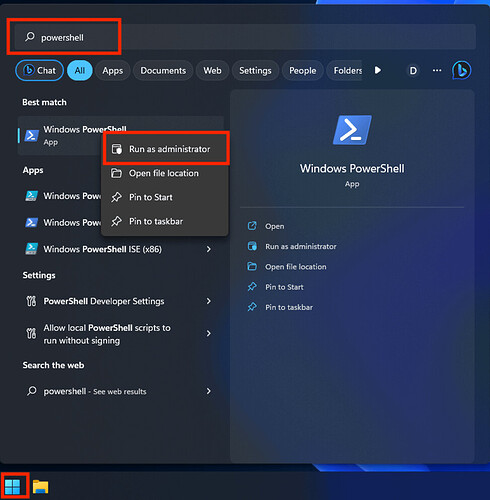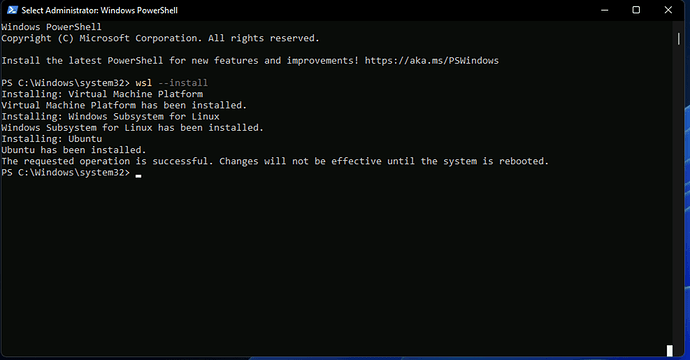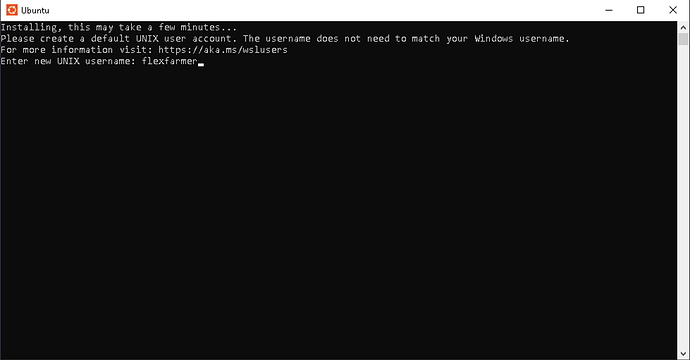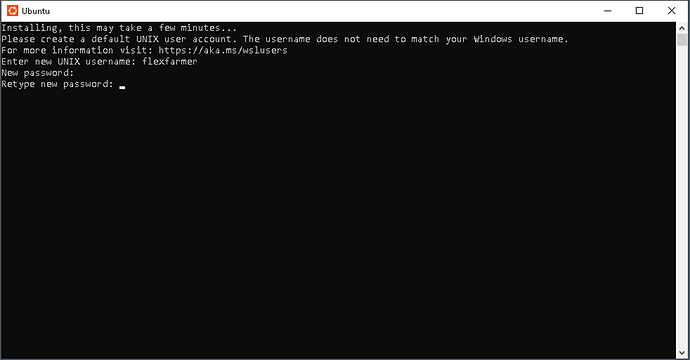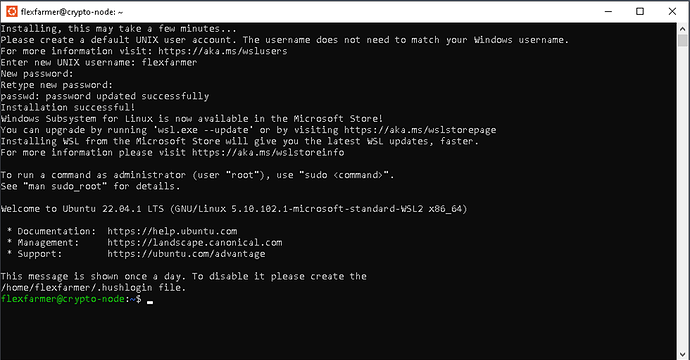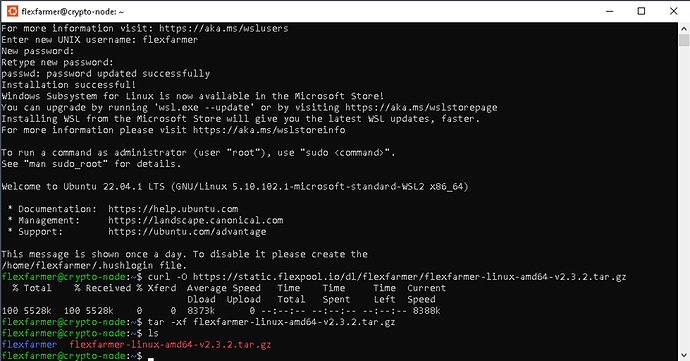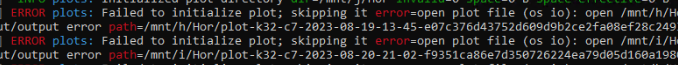[Crossposted from Reddit r/Flexpool by original poster/co-author]
Hi folks,
As you’re aware, compressed plots can be farmed with FlexFarmer on Linux only, as of this writing (March 19, 2023). We have no projection for when this will change or when FlexFarmer native on Windows will support compressed plots.
If you’re on Windows 10 or later, you can use Windows Services for Linux (WSL) to run FlexFarmer and access the GPU/CPU and plots you have on Windows under Ubuntu (or other Linux distros).
dew1803 on our Discord, who also helped me with the FlexFarmer + Synology Docker guide from a while back, came up with a simple guide, and I tested it out myself and made minor changes for it. Here it is.
Since this is based on two different people’s testing and screenshots, some details may vary, but we hope you’ll understand the underlying details.
Note that Flexpool support does not officially provide support for your hardware, Windows, WSL, or Ubuntu. If you need help, you may ask on the community forums (here, Discord, Reddit).
Also be sure to check the Gigahorse Github for hardware requirements - FlexFarmer generally has the same requirements listed there, although actual MiB/GiB may vary a bit (not much).
- Get into powershell
- Click the Windows button,
- type Powershell,
- right click on Windows PowerShell,
- click Run as administrator
Note that you do not want PowerShell x86, PowerShell ISE, or PowerShell ISE (x86) or anything but “Windows PowerShell”
2. Install WSL[1] and Ubuntu
- at the prompt, type
wsl --install -d ubuntu - For some users, you may not have to type
-d ubuntubut it doesn’t hurt to do so just in case. - When you see “The requested operation is successful” you are done installing.
3. Reboot (may or may not be necessary)
- If you see “Changes will not be effective until the system is rebooted” as shown above, reboot with the command
shutdown /r /t 0or reboot however you usually reboot (Windows button, ctrl-alt-delete, etc). - If you see something like the screen below, your configuration may be a bit different (mine was), and you don’t have to reboot.
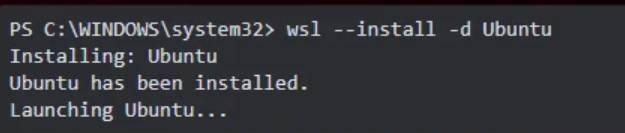
Linux will pop up in another window if you get this message
4. Create userid/password (may or may not be necessary)
- If you are prompted for this, follow the instructions.
- If you are not prompted for this, your Windows login is probably being used for WSL.
At this point you should see some Ubuntu details (your version may be 20.04 or 22.04, doesn’t really matter):
5. Download and install FlexFarmer
- Download flexfarmer with the following command (that’s a capital O not a zero):
curl -O https://static.flexpool.io/dl/flexfarmer/flexfarmer-linux-amd64-v2.3.2.tar.gz
This will download the flexfarmer package to your home directory.
- Then use the command:
tar -xf flexfarmer-linux-amd64-v2.3.2.tar.gz
This will create the flexfarmer directory and expand the software into it.
6. Set up your configuration (config.yml, drive paths, etc)
If you have not set up FlexFarmer before, go to
Follow instructions there to generate the contents of your config file. Once you get to step 7 on the page, please review the following:
- Data location of plots. Each of your disks should show up under the following location:
\\wsl.localhost\Ubuntu\mnt - This means that if you have drives D and E that contain plots, you will add the following plot directories to your config file:
/mnt/d/mnt/e
if you already have a config.yml file, you can make a copy and move it to the following location: \\wsl.localhost\Ubuntu\home\<youruserid>\flexfarmer
Be sure to update your file with the appropriate plot directories as mentioned above.
You should be able to confirm the file is in the correct directory by issuing the ls command. In addition to all the default files you should now see the recently copied config.yml file.
7. Run FlexFarmer
Run FlexFarmer with the following command (that’s dot slash):
./flexfarmer -c config.yml
You should see FlexFarmer output like this:
user@windowspc:~/flexfarmer$ ./flexfarmer -c config.yml
[2023-03-17 17:40:27] INFO config: Loaded config address=xch1xxxxx farmer-pk=0xwwwww launcher=0xqqqqqqq region=us worker=windowspc
[2023-03-17 17:40:27] INFO Configured file logging path=/mnt/f/ryzen1wsl.log
[2023-03-17 17:40:27] INFO Starting FlexFarmer platform=linux/amd64 version=v2.3.2
[2023-03-17 17:40:27] INFO worker: Configured automatic failover regions regions=[de sg]
[2023-03-17 17:40:27] INFO worker: Configured farming identity plotnft-plotting-address=xch1xxxxx
[2023-03-17 17:40:27] INFO worker: Initializing plots dirs=[/mnt/f/c5] max-async=1024
[2023-03-17 17:40:28] INFO plots: Initialized plot directory dir=/mnt/f/c5 invalid=0 space=4.68 TB space-effective=6.09 TB valid=56
[2023-03-17 17:40:28] INFO plots: Initialized plots plots=56 sequential=false space=4.68 TB
[2023-03-17 17:40:28] INFO worker: Initialized Gigahorse hardware accelerator name=NVIDIA GeForce RTX 3060 num=0 platform=CUDA
[2023-03-17 17:40:28] INFO worker: Initialized Gigahorse plot backend cpu-fee=1.5% gpu-fee=3% hw-accelerators=1
[2023-03-17 17:40:28] INFO worker: Connected to the blockchain bridge gateway gateway=xch-gateway-us.flexpool.io
[2023-03-17 17:40:28] INFO worker: New signage point ch=d0bf3544b332 elapsed=57.47µs eligible-plots=1 index=40 space=4.68 TB space-effective=6.09 TB
[2023-03-17 17:40:29] INFO worker: Processed signage point elapsed=860.019485ms plots=1 proofs=0
[2023-03-17 17:40:33] INFO worker: New signage point ch=d0bf3544b332 elapsed=44.93µs eligible-plots=0 index=41 space=4.68 TB space-effective=6.09 TB
[2023-03-17 17:40:33] INFO worker: Processed signage point elapsed=452.508µs plots=0 proofs=0
You’ll know you’re GPU farming if you see that “Initialized Gigahorse hardware accelerator” with “platform=CUDA” – if your GPU isn’t supported (Maxwell 2.0/Cuda CC 5.2 or newer), you’ll see this to indicate CPU farming.
[2023-03-17 17:43:00] WARN worker: Disabled Gigahorse hardware acceleration
If you don’t see either, and the space= and space-effective= numbers are the same, you do not have compressed plots in the configured directories, and you either need to fix your config, or you can just run FlexFarmer in Windows natively.
Note that your farmer will not show up until you have one of these entries:
[2023-03-17 17:38:18] INFO pool: Partial accepted ch=c065683800de compressed=true diff=3 elapsed=2.348642583s gpu=true new-diff=3 plot=79211e96908b size=32
And it may take 10-20 minutes after that. If you have fewer than 72 plots, you will probably appear offline/inactive from time to time (same as any other farmer). But your points and work will still count.
[1] One of our Discord users noted that you may have to turn on Virtual Machine Platform and Windows Hypervisor Platform in “Windows Features” if they’re not already on, and make sure you’re running WSL 2 if you had installed WSL 1 before. Error code: Wsl/Service/CreateInstance/CreateVm/HCS_E_SERVICE_NOT_AVAILABLE · Issue #8693 · microsoft/WSL · GitHub may be of use.