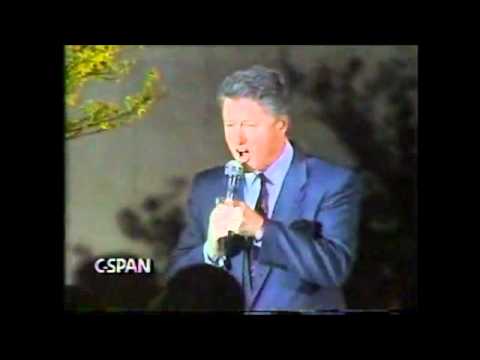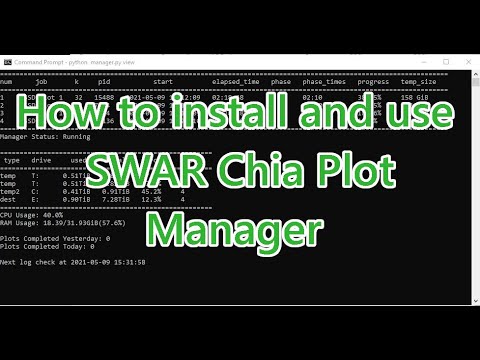I don’t know who from Chia might care, but this feedback is coming from someone who is not computer illiterate. I won’t call myself and expert, but I can figure anything out when it comes to computing.
The big issue for Chia right now is that last year things were booming. Now? There have been many new versions of Chia. So anyone trying to plot now, or use a second PC will be stuck with outdated guides.
I simply want to use 2 or more computers to plot Chia. To actually accomplish this task in July 2022, it’s a web of old crud online, outdated tutorials and oddball terminology. I really don’t think this could be explained worse by Chia on their own pages. Have they kept up with the new Chia versions and how that might affect guides or tutorials?
On this forum I don’t expect anyone to be able to relate. Most everyone has plotted out or has next to no need for a second anything. There are NO NEW ENTRANTS to point out some of the warts. I’ve been around since last year but only got serious about Chia lately. But as it is, people coming into Chia now or in the future are going to be pulling their hair out.
I suppose if Chia wants to remain fringe then leave it the way it is. Make it complex. Don’t simplify it. Leave it as is. It’s a terrible end user experience. You want to go big? Don’t make it this complicated.
I’m a simple man. I just want to use a f’ing second computer to plot with.
Harvester? Is that what it is? The instructions for setting up a harvester are enough to give anyone a headache. Is a second computer that I want to plot from called a harvester? Most videos don’t mention harvester when they show how to use a second computer to plot with. Maybe somebody should take the term “harvester” behind the barn and shoot it.
This should be as simple as installing the Chia GUI on a second computer and running it. Or having a Chia installation that is specific to a secondary PC that you want to use just for plotting or farming. As I found out, there are roadblocks right upon installation. I hit a bug. What about the Chia passphrase and the second computer? No idea! Do I even need to open the Chia GUI? I would actually have no idea. Tutorials show people opening up to the Chia GUI splash page to verify their keys. How does the Chia passphrase complicate matters? I literally have no idea. Go ahead and read the official Chia page on the passphrase and you will scratch you head and ask yourself WTF is this talking about. It simply adds an entire level of complexity.
Then of course nodes. Maybe some people understand why or how more than one node is bad. Maybe some people knows what happens to Chia if you open up the Chia GUI on 2 different computers on the same network.
So explain this. How do you navigate having to install Chia on the second computer, yet somehow avoid it turning into a 2nd node on the same network?
And yes, what about the passphrase? No videos showing that wrinkle in the process.
To summarize? This is like seeing your destination across the street. It’s right there. Should be as easy a F to get there. It’s just across the street. Why the F should it be complicated? It’s right there! But alas, Chia makes the process of expanding beyond one computer a F joke, to be perfectly honest.
So if Chia wants farming to be a club for elite computer nerds, great. The way it is now, for what I’m trying to accomplish, I’m not sure who could manage it. It’s odd right? They make the GUI in such a way that it’s simple to understand. Sort of. Yet outside of that box, they completely forgot about regular people who want to enter the Chia farming space.
I realize too why I put this off. I was reading and watching, trying to make sure I understood what I needed to do. Of course when I figured I’m good to go? Things like passphrases complicate matters to the point where I can’t get to where I need to go.
Go ahead. Read the Chia documentation on running a harvester. It’s hilarious actually. When I’ve seen that in the past I said to myself, no, that’s not what I’m trying to do. I’m just trying to run the Chia f’ing GUI (which I can’t do on a second computer) in order to plot on a second computer and fill hard drives. Far too complicated. But who can appreciate what I’m saying here? Likely nobody here unfortunately. And unless Chia price bounces, I’m sure this feedback will be buried and good for nothing.
In closing, nothing is really worse in computing than having a software that updates features, but the community and supporting tutorials don’t keep pace. You end up with 97% dog S solutions that are the only thing you can find when you need guidance. The web is full of clutter of outdated, useless information. I’m afraid Chia is in this place now. They wouldn’t know it because no new entrants. So I’m saying it here. Ultimately Chia needs to have the best and updated guides. For their own sake. But clearly they don’t know how to write for the farming audience. Maybe their guides are great for the elite computer nerds, but is that really their goal? I found the same issues when it came to updating the database. A lot of misinformation that made the process very painful. I wish this forum had new entrants so some of the questions can get updated answers. That is not the case however.
Oh well. Super annoyed if you couldn’t tell.