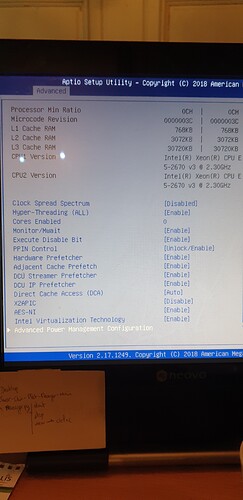You mean I’ll burn them too quickly in raid? Isn’t TRIM enabled by ubuntu?
I mean TRIM is essential for keeping SSDs healthy. SSDs in RAID cannot utilize TRIM.
The alternative to TRIM is over-provisioning… but in Chia most people push their drives to the limit, so you have to TRIM.
Not using TRIM will cause degradation of the drives over time, reducing performance, and potentially lifespan. When SSDs are in RAID, TRIM is not possible to the best of my knowledge. That is the danger of using RAID in this scenario.
Got it. Swar had issues with me having 2 jobs instead of one. Not sure why. Will try again without raid, just to be safe. thanks mate!
Any idea about this weird bottleneck?
He can’t run more than 15 parallel jobs with the Windows machine. Windows can’t handle the 72 threads. I have been there
Oh God! My assumption when people invest in Xeon hardware is that they will skip Windows and do Linux directly…
This is why you stagger. Phase 1 only uses the multi-threads. Other phases, not so much.
Hi, I’ve got a server with a dual e5-2670 v3, 2 x 12 core / 24 threads, 124gb ram, on which I have installed windows and Swar.
At the moment, I’m getting around 45 plots per day, with 2 NVME of 2 tb each and 4 2tb Sata ssd in raid 0.
Today I have installed two other 2 tb NVME drives and I will see tomorrow how many plots I’m doing per day.
I’m expecting more than 60 now.
Also, now I’m using the sata ssd in raid 0 as temp 2.
My settings are 2 threads per plots and 6gb of memory.
I set a max of 32 plots in parallel, with max 6 plots at phase 1 for each drives.
My CPU is running between 70% to 90% and my memore if around 60%.
I’m pretty sure there is still some optimisation to do to go higher than 70 plots
Did you have to change any of the BIOS or Windows settings, so that Windows would fully use both CPUs? I have a dual Xeon setup and with window I can only get about 50% CPU usage. I don’t know how to fix?? Any thoughts?
Both CPU were already ON on my config but yes, I changed a lot of parameters in the Bios, including on the CPU to optimize the performance.
The parameters of my CPUs were in Advanced → CPU Configuration.
There you can manage the settings of your CPU.
Here are my CPU bios settings:
I’m doing about 24 plots using MM with an R720 2650v2 and 320GB of DDR3 1333MHZ raid 0 SAS and ramdrive but no ssds/nvme’s. Gradually optimising MM but the slow ram and modest processor are limiting it.
I am using Windows 10. Linux would be faster.
Bought an R620 for £130 so will just run a second plotter.