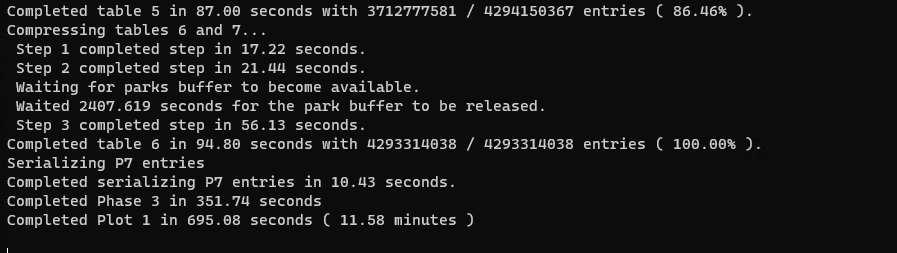Is there or will there be a —64- memory option for windows?
I don’t think so, and there isn’t a Linux -64 option either.
There was a problem with 64GB mode, and I don’t think they’re going to fix it from what I remember.
Did you run this under Windows yet?
Not on Windows, but I did test it on Linux.
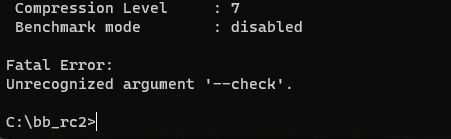
Who didn’t look at what I posted above ![]()
–check n --check-threshold f goes after cudaplot
I removed the – infront of the check and now its running, this round.
Is it doing the check though? I got that error when I put it in the wrong place.
For whatever reason it seems to be stuck (using win11) will restart and try another run with out the check to see it through, then make another check run.
After it completes the plot, you should get the plot check, basically the same output as if you use BB to check the plot.
Try it with the syntax as specified below, it worked for me.
bladebit_cuda -f <key> -c <contractaddress> -n 1 --compress 7 cudaplot --check 100 --check-threshold 0.8 /mnt/plotstmp/
So far I made 5000 compressed plots. How to check the existing plots? They are all dumped into a Windows 10 harvester. Thanks.
You can use:
chia plots check -n 100 - g "k32-c07"
and it will check all C07 plots
but I used the following and sent it to a text file
chia plots check -n 100 -g "BB_Comp_Plots9" 2> c:\Proofs\BB_Comp_Plots9.txt
where the part after G is the folder name they are stored in, you’ll get no screen output whilst its run, but it will be written to the text file.
Or you can use Bladebit to check.
bladebit_cuda check -n 10000 /mnt/ssd/plot-k32.plot
I’m not sure, but you may be able to replace the plot name with a * for testing all plots, but its not something I’ve tried.
Testing plots on your farmer/harvester may effect lookup times.
How can I change nickname to RonskiFan?xd
You can create your own channel, så many good tips
While harvesting c7 bladebit plots, in spacepool, I get 1.8 % invalid proofs. I think that is reasonable. In my opinion, Invalid proofs may be related to the delay during plot decompression. Harvester PC is windows, intel i3 2.9, 10. gen, 16 GB ram. RTX 3050, 8 GB. Chia gui says 30 % space increase. I want to try harvesting with intel i7 and RTX 3060 12 GB system.
In a post, I have read that the invalid proofs may be related to “difficulty level change“ made by the pool just while the plot was decompressing. So the performance of the PC is very important. I have made every setup to maximize the system performance. Removed unnecessary apps and programs from windows.
Hi, I also get around 2% invalid partials on Flexpool using a RTX 4070 on Windows. However, it’s interesting that on the pooling tab (of the official chia GUI/App), I see that successful points are over 99.5%. Does anyone know what is the difference between these two metrics?
Do you mean “partial percentage” by successful points? If so, mine is 100 % in spite of invalid proofs.
I am still replotting. My Plotter and harvester are different machines. I tried harvesting on the plotter machine successfully but invalid proofs were higher (4 %).
I’m not sure, I don’t see “partial” on my screen. This is on the pooling tab and it shows for example, how many points found since start and successful over the past 24 hours. For me, successful points over the past 24 hours is over 99.5%, and yet, on the Farming tab, it says invalid partials is around 2%.
My question is what is the difference between invalid partials of 2% and “unsuccessful” points of 0.5%
I get you. My successful points in GUI is also 100 % BTW after starting compressed plots on the third day, I won 2 successive blocks on the same day! (Created 150 TIB and continuing) I was suspicious about winning blocks by compressed plots so now I feel OK.
So in my opininion you may check your internet connection. Is your port 8444 open. Have you redirected your port 8444 to your IP?
Strange question. What kind of memory server/desktop your plotter have?
Couse in the plotting process, RAM is very hot… so… desktop memory (without error checking) can (potentially!) generate a mistakes.
run harvester, and check regularly logs…if plot is faulty…harvester will whine…or do manual check