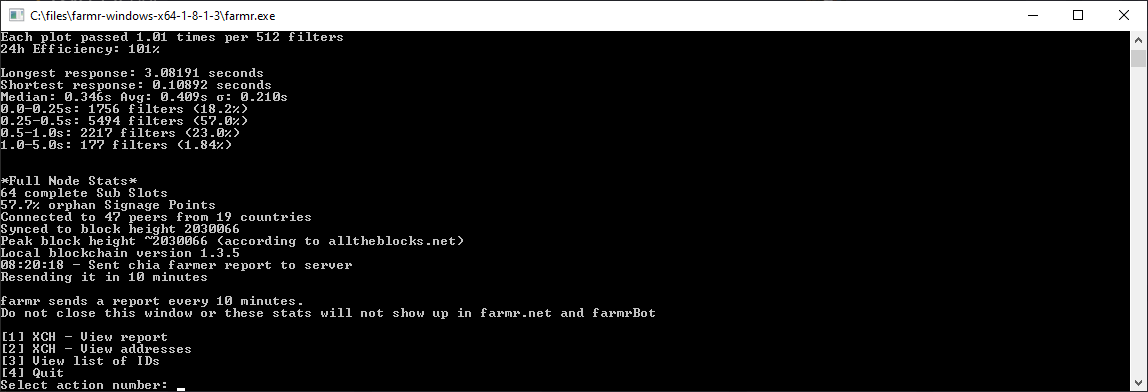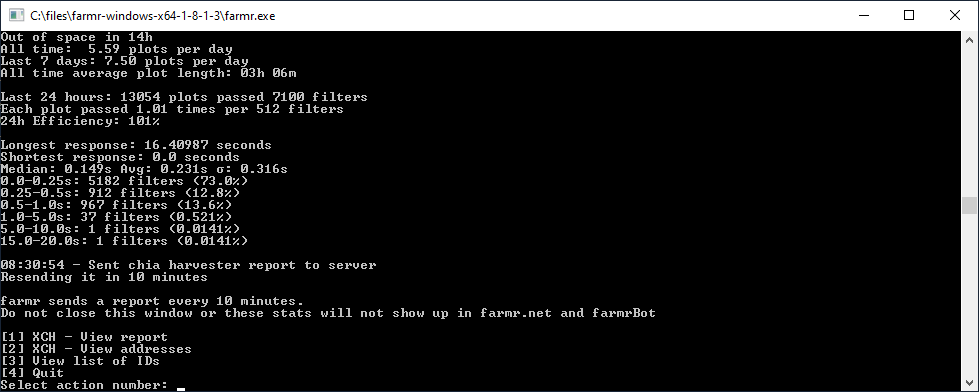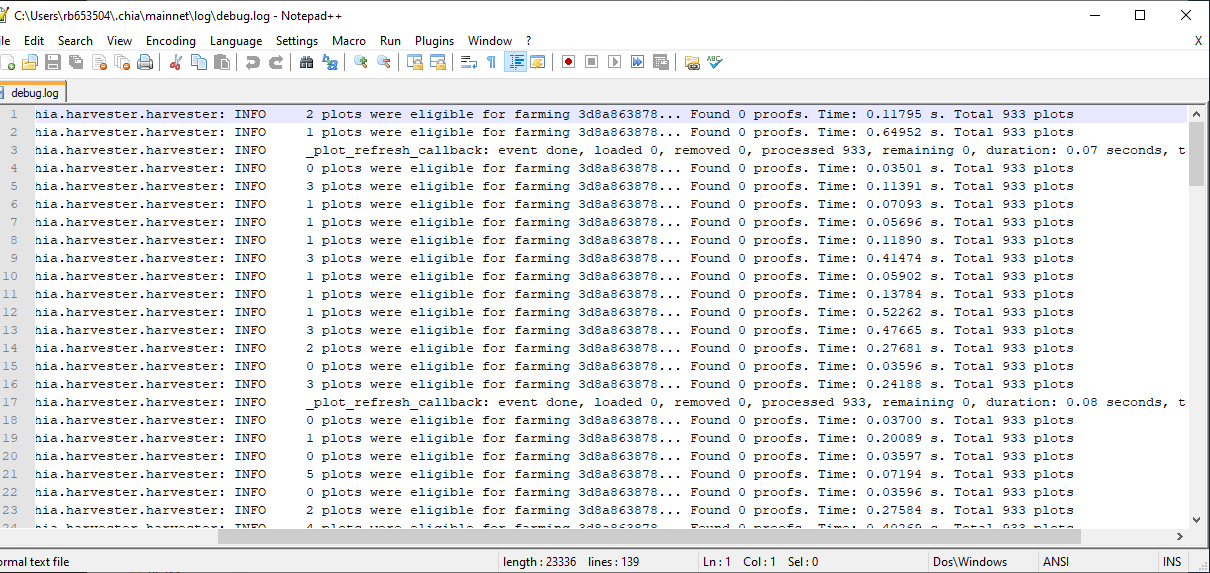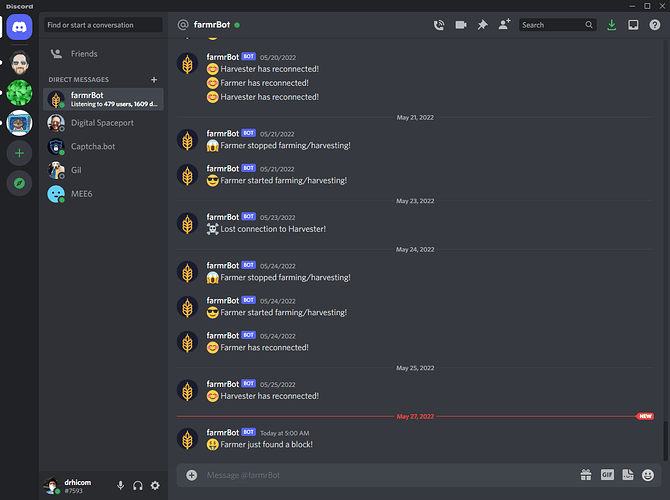Just want to update you all.
The dry spell has ended, got a drop last night.
So everything was working just bad luck.
Still waiting for the rain here ![]()
![]()
Double drop in 6 hrs. I’m happy again ![]()
I am on the dry spell too, for 85 days now, waiting for the rain too. ![]()
Not sure what ur talking about, “…small numbers so?”, however the only noticeable number I see is “57.7% orphan signage points”. Not sure how to get that down particularly, but the better the node times, it does seem to reduce.
The small numbers from the log file
5 plots were eligible for farming 3d8a863878… Found 0 proofs. Time: 0.07194 s. Total 933 plots And 55.0% orphan Signage Points from the farmer just now. Wonder how to track down?
Wonder what the stats are from somebody running a Raspberry PI-4?
Are you farming solo or pooling? Also, what is your pool (if any)?
I’m farming solo since day one.
OK, that’s the reason that you have 0 proofs in every log line. Could you search all your logs, whether you found any proofs since your last win? Also, if you are not actively adding plots to your harvester, you may increase scan time to [few] hours (I pushed it to do it only once per day, and if needed, I can manually force that scan).
Is this as simple as increasing the time parameter in .yaml ?
Ir does it still take editing more than that ?
Forgot to say this is from one of the harvesters only. And what param in config.yaml would need to be changed?
Just got onto my PC’s and
This is from the farmer log file.
2022-05-27T04:52:15.316 harvester chia.harvester.harvester: INFO 4 plots were eligible for farming 90f87570e8… Found 1 proofs. Time: 0.87641 s. Total 2821 plots
You can see here.
Iirc it was interval seconds to change it, but last time i spoke to jacek about it it wasnt working and needed other modding to make it work, so i didnt bother.
It would be good to know other tweak’s that can be done to the config.yaml file.
No Win since 18.1. with about 1800Plots in a pool and 1400 OG Plots.
Points data from Pool see Screenshot.
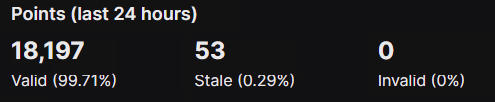
Times are ok, 9s is a Synology with only 2TB Plots via iSCSI
![]()
Guess it’s just bad luck.
Yes, although you need to also restart chia at some point (used to be read on every scan, right now just on chia startup - dev convenience / end users loss).
plots_refresh_parameter:
batch_size: 300
batch_sleep_milliseconds: 10 # default is 1, but no harm to make it 10 as this is milliseconds
interval_seconds: 3600 # one hour is good enough, could be one day (86400) as well
retry_invalid_seconds: 1200
And of course, if needed (e.g., value set to one day), the scan can be manually forced through UI.
This section replaces the original single line setting, so if you have not started with a clean config.yaml, or didn’t bring it to your old one, you need to add this section (as the old value is just for decoration right now).
This is why i never bothered before, i think my yaml is so old it needs adding , but ill have a look, thanks.
PITA to re add all drives manually.