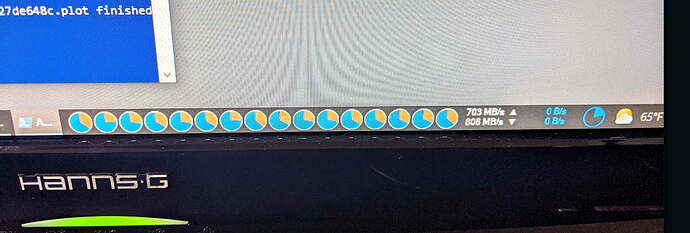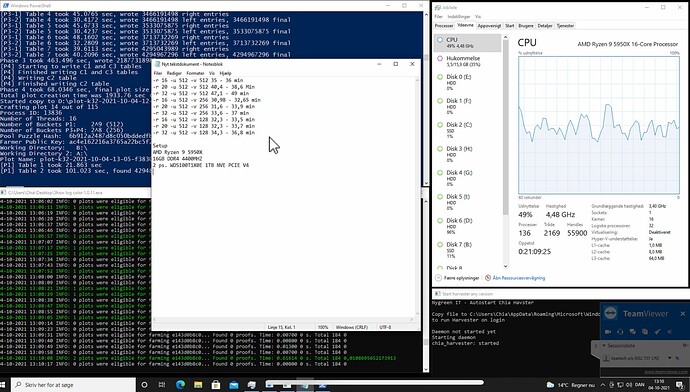Hi, I have seen lot of ppl with raid 0 nvme plotting setup, but is it really a good option for serial plotting with mm? I think 1 single 480gb nvme seems to have best cost-benefit ratio on this scenario… or does paralel plotting with raid 0 significantly improve performance?
Thanks.
Hi,
as i know the raid 0 is faster, because it writes the data to differnts drives.
i m not so sure if the cost-benefit ratio is better, because you earn and better cycle of life for the disks.
i have to do the maths. 
I haven’t seen much difference between Samsung 870 EVO SSD (not the fastest SDD but not the slowest either) and raid 0 with 2,4 or 6 drives in a Dell server with 6G SAS controller running Madmax plotter and using 110GB ramdrive for temp2.
I also didn’t get very fast plotting using all-ramdrive, 256TB of ram, in windows. However it was DDR3 ram, and windows does not give me very fast plotting compared to Ubtunu. What I have not done is load all the ram into the Ubtuntu machine and try it. It manages plots at about 2300 seconds without using SSDs at all, so that works for me.
These setting work pretty well w/TR but w/my lesser hardware:
Threadripper PRO 3955WX 16C/32T
4 X 16GB RAM 3200
500GB 980Pro for Win10Pro
1TB Silicon General for -t
1TB 980Pro for -2
.\chia_plot.exe -n ‘X’ -r 16 -u 256 -v 256 -t R:\ -2 U:\ -K 2 -d t:\ -G true
Phase 1 took 691.271 sec
Phase 2 took 282.581 sec
Phase 3 took 406.614 sec
Phase 4 took 88.9686 sec
Total plot creation time was 1469.53 sec (24.4922 min)
Thanks for answering, my point is that for 1 plot you are spending “Writes” in 2 disks, and maybe it is just a feeling buy I think that for one plot you waste life of 2 disks. Anyway I am not sure how ssd disks degrade with writings… just asking this kind of question to get some info from experts… to evaluate if performance improvement using raid pays the price of wasting 2 disks at a time. Thanks!
But why your threads are -r 16 ?..when you can put -r 32 ?
From my experience plotting, RAID does not make $$ sense, or for that matter, much performance results sense. Haven’t done RAID for MM, but 4 GUI plotting it didn’t help much w/hardware I have. Perhaps chia plotting algo has some performance limits to keep cheaters away(?). Also w/these single PCI-E 4.0 SSDs delivering read speeds up to 7,000 MB/s, 5,100 MB/s write, there is a point of diminishing returns and esp. considering the sw or hw overhead involved w/RAID. K.I.S.S. usually works best  & saves
& saves 
I tied 32t, however there was no gain. I use a neat utility called 'XMeters" that shows CPU / disk use / mem use /net use usage graphically on the task bar at all times, and all cores are engaged. Don’t ask me why, I didn’t write MM code ![]() Perhaps the system needs some CPU time of its own for best results. In the pic, orange is the OS, blue is the user (MM as it’s the only thing running). You can see it’s using all the CPU.
Perhaps the system needs some CPU time of its own for best results. In the pic, orange is the OS, blue is the user (MM as it’s the only thing running). You can see it’s using all the CPU.
Hi,
My settings are as following:
AMD RYZEN 9 3900x 12C/24T
2 X 32GB RAM 2666
500GB SSD for Win10Pro
2TB Crucial P5 PCIe Gen3 NVMe - D:
2TB Crucial P5 PCIe Gen3 NVMe
chia_plot -n -1 -r 24 -u 256 -v 128 -K 2 -t D:\ -d F:\ -f *** -c ***
Phase 1 took 1161.77 sec
Phase 2 took 483.088 sec
Phase 3 took 655.178 sec
Phase 4 took 140.545 sec
Total plot creation time was 2359 sec (39.32 min)
I am wondering that my 1 X 32GB RAM and second 2TB Crucial P5 SSD are useless with this settings. I may sell them on ebay.
Other way to utilize these recources, is to run SWAR with Madmax plotter. But i never managed to run it smoothly.
What do you think?
Hi again,
You can look at this one:
Now SWAR supports MAdmax, but i never managed to configure it successfully and to run it smoothly.
I would keep the 2x32GB =64GB memory. W/only 1 stick, you will loose memory performance. Pair of any size works best, but single sticks are a no-no.
You definitely have not utilized your 3900x to full advantage. Memory speed may be part of it (2666 vs 3600) is a no brainer upgrade, for whatever benefit it gives, but your SSDs seem to be more the cause for lacking plotting performance.
(older) Crucial P5 2TB SSD Review - StorageReview.com
The 980Pro Gen 4 is fastest sustained write, no contest. Maybe EBay those Crucials instead? Sorry, I don’t use SWAR.
Thanks a lot. I will try again SWAR with Madmax and then will sell the SSDs on Ebay.
Hi, I have an intel i7 10700 (16 threads) with 32 gb of RAM (3000 Mhz Balistix Crucial).
And an NVME with 500 gb (Kingston SSD PCIe NVMe A2000) and a Wd purple 3TB as final destination.
I tried the Mad Max plotter, and ended with this settings
./chia_plot -n 5 -r 16 -u 128 -v 256 -t “/media/noto/Gauchito Gil/” -d “/media/noto/Cafrune/” -w -c xxxx -f xxxx
I’m getting 2hs12m per plot.
I’m planning to replace the NVME with a Corsair Force Series CSSD-F500GBMP600 500GB or a Samsung 970 EVO Plus MZ-V7S500 500GB.
Does it worth it?
Will I have a better performance on plotting?
Thanks
what about if -U 256 and V 128 your plot time definitely chang try and let me know
 I tried a lot of settings but this one.
I tried a lot of settings but this one.
The thing is, I ran out of space, and if I will change the NVME, I want to do it before installing the farming drives rack (it will be in front of the NVME) for easy access.
Worth is is a subjective thing, cost versus benefit also depends on how many plots you intend to create.
But A2000 is a pretty slow drive (low sustained write speed) so a 970 or Mp600 could improve the plot time quite a bit.
I got:
5950x
Asus 570x
2 x 2tb nvme (raid0)
128 gb ram 3200
20.5 min per plot with v - 512 u - 512
but sometimes I getting an error. I think it’s cuz of ram disk.
I have a Ryzen 9 5950X 16 core (32 treads)
with 16Gb 4400 MHz DDR4,
2 Ps. NVE V4 WDS100T1X0E 1TB
Tried 2 plots with different settings.
With -r 16 -u 512 -v 256 It was faster.
30 min pr. Plot
Slowest is -r 32 -u 512 -v 512 47 min.!
See picture
Regards.
SeamechMark
Hey everyone. I hope you are well.
So I have Ryzen 9 5950x (16 Core ; 32 Threads)
Ram: Corsair Vengeance LPX Black 128GB 3200MHz
Motherboard: ROG Strix B550-F
NVME: 4x 970 Pro 1TB
I’m currently using MadMax Plotter v0.1.5 (PlotManager GUI)
My settings:
-r : 32
-u: 512
-v: 256
Total plot creation time was 1968.89 sec (32.8148 min)
I’ve tried to setup Raid0 both via BIOS & Software but always encounter issues after moths of changing settings etc so I’ve decided to use ONLY 1 NVME the other 3 are just sitting around, IDLE.
Anyone, have experience using SWAR with Mad Max so I can utilize the remaining NVME’s?
Thanks
Your MB limits nvme drives. From Asus >
- 2 x M.2 Sockets
- 1 x M.2 2242-22110 supports PCIe 4.0 x4 & SATA modes
- 1 x M.2 2242-22110 supports PCIe 3.0 x4 & SATA modes
So unsure how you tried to get x4 nvmes working, perhaps an addin card? See below as this trying to use an addin card has awful limitations.
Anyway, with only the MB nvmes (2) you can use two nvmes effectively this way, and so share the load on each which should improve times somewhat >
one nvme for -t
one nvme for -2
If you have an addin card for the other two in the remaining PCIe 3.0 x16 (x4 mode), it will not work right as the MB limits the slot to x4. One nvme in that slot will work, as long as you have no other x1 slots filled. If you do, problems even for that. And so why you have ‘issues’, as you say.
How do i know all this you may ask? Well, I ran into the same problem as you. The problem is the B550 MB. It is not made to support many nvmes well. So what did I do to solve this? I bought a ThreadRipper. Why? Because it has several (5), actual, full x16 slots that support bifurcation in the BIOS so you can have multiple nvmes that *ALL work at up to PCI-e 4.0 speeds without problems.
I have used x4 nvmes like you’d like to do with excellent results. As above running two separate MadMax threads each using two nvmes, for -t & -2.
So advice, use two nvmes as above or get a better MB. Or just enjoy what you have - your times are fine! Have fun. Keep the extra nvmes in reserve for a rainy day.